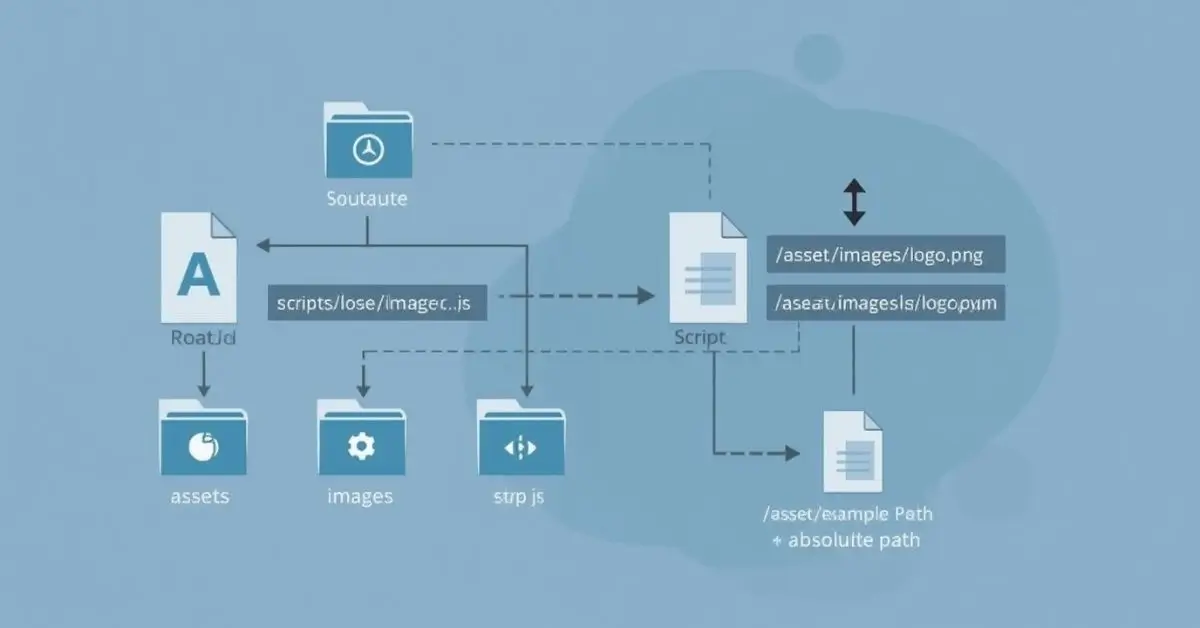A relative path, or soutaipasu, refers to a method of defining the location of a file or resource based on the location of the file that references it. Instead of pointing to a file using the full path (which begins at the root directory), a relative path provides a route relative to the current working directory
Here, the ../ tells the browser to move one folder up from the current file’s location, then navigate into the assets/images folder to find logo.png.
This flexibility makes relative paths ideal for projects that are moved across different environments (local, staging, or production) without changing URLs or directory references.
Why Soutaipasu Matters in Modern Web Development
In a world where websites are increasingly modular and cloud-hosted, soutaipasu has become even more important. Developers frequently use frameworks like React, Next.js, and Vue, where component-based architecture relies heavily on proper file referencing.
Incorrect path specifications can break everything — from images to dynamic imports. Using relative paths ensures consistency, portability, and clean organization, which are essential in the 2025 development landscape.
As one developer once tweeted:
“My website was fine until deployment — turns out one missing ../ in a relative path broke my entire layout. Never underestimate soutaipasu!”
This humorous yet relatable quote captures the truth: understanding relative paths can prevent major headaches.
Soutaipasu vs. Zettaipasu (Relative Path vs. Absolute Path)
Let’s clarify the difference between the two, as it’s one of the most common points of confusion for developers.
| Path Type | Definition | Example | Pros | Cons |
|---|---|---|---|---|
| Soutaipasu (Relative Path) | Refers to file location relative to current directory | ../images/logo.png | Flexible, portable, short | May break if directory structure changes |
| Zettaipasu (Absolute Path) | Full URL or file path starting from root | https://example.com/images/logo.png | Always points to the same location | Not portable across servers or environments |
In short: use relative paths for internal linking within a project and absolute paths for referencing resources hosted externally or when the file structure is fixed.
Understanding Directory Structure
To use soutaipasu effectively, you must first understand the directory structure of your project. Think of your web project as a tree. Each folder (directory) is a branch, and files are the leaves. The location of one leaf relative to another determines how you define a relative path.
Path Specification : How to Write Paths the Right Way
When working with path specifications, developers often make mistakes due to lack of attention to detail. Here’s how to handle them:
- Use
./for current directories.
Example:./style.cssmeans the file is in the same directory as your HTML. - Use
../to move up one directory.
Example:../images/photo.jpgmoves one level up, then looks for images/photo.jpg. - Chain path levels as needed.
Example:../../assets/icons/menu.svggoes up two directories. - Avoid hard-coded paths.
Hardcoding breaks your project when moved to another server or domain. Always use soutaipasu when flexibility matters.
Soutaipasu in Web Development Path
In web development, especially in 2025, most frameworks and CMS platforms rely on relative paths to handle internal assets efficiently. Whether you’re working on WordPress, Shopify, or React, soutaipasu ensures that links, scripts, and styles remain functional across environments.
For instance, when deploying a static site to a CDN, relative paths prevent issues like missing fonts or broken CSS links. Tools like Vite and Webpack also optimize relative imports for bundling efficiency.
HTML and CSS Soutaipasu Examples
HTML and CSS files often rely on relative paths to connect assets. Below are a few examples:
In HTML:
<link rel="stylesheet" href="css/main.css">
<script src="../scripts/app.js"></script>
<img src="./images/banner.jpg" alt="Banner">
In CSS:
background-image: url("../images/background.png");
@font-face {
font-family: "Roboto";
src: url("../fonts/Roboto-Regular.woff2");
}
These paths tell the browser how to locate each resource based on the file’s directory position.
Linking Paths : Which One Should You Use?
When linking pages or resources, the choice between relative and absolute paths depends on the situation.
- Use relative paths when linking internal pages:
<a href="../about/index.html">About Us</a> - Use absolute paths when linking external pages:
<a href="https://example.com/contact">Contact</a>
For SEO and maintainability, relative paths are better within the same domain. They also make your site migration smoother, as you won’t need to change every link manually.
Server Path Referencing in 2025
Modern servers and frameworks such as Node.js, Nginx, and Apache handle paths differently. In 2025, developers often use environment variables or configuration files to define base directories, ensuring soutaipasu references remain clean and reliable.
Example (Node.js):
app.use('/static', express.static(path.join(__dirname, 'public')));
Here, __dirname provides an absolute base path, but relative paths like ./public are used for portability. This approach merges the flexibility of soutaipasu with the safety of zettaipasu.
Common Mistakes When Using Soutaipasu
- Incorrect number of
../— causes broken links. - Mixing absolute and relative references — leads to inconsistent behavior.
- Ignoring case sensitivity — “Images” and “images” are different folders on Linux servers.
- Copy-pasting from one environment to another — without adjusting paths.
- Overcomplicating the directory structure — which increases maintenance difficulty.
Pro tip: Always test your paths locally before deployment. Use browser dev tools to check “Network” for 404 errors caused by incorrect path specifications.
Real-World Example: Soutaipasu in a Front-End Project
Imagine you’re building a small personal portfolio website. You have folders for HTML, CSS, JavaScript, and images. You move the project from your local machine to GitHub Pages — and suddenly, images disappear.
Why?
Because your paths looked like this:
<img src="/images/profile.png" alt="Profile">
The leading / tells the browser to start from the root directory, which doesn’t exist in GitHub Pages.
Fixing it with soutaipasu solves the issue:
<img src="./images/profile.png" alt="Profile">
The site now works perfectly everywhere.
Advantages of Using Soutaipasu
Portability: Works across servers and environments.
Cleaner URLs: Easier to manage during development.
Less Error-Prone: Fewer issues when migrating or refactoring.
SEO Benefits: Prevents duplicate URL structures.
Future-Proof: Aligns with modular coding practices in 2025.
Disadvantages of Soutaipasu
Complex in deep directory trees.
Can break if folder structure changes.
Harder to debug in very large projects.
However, most of these issues can be avoided by using proper project organization and path management tools.
FAQ’s
What is the difference between soutaipasu and zettaipasu?
Soutaipasu (relative path) refers to the file’s location relative to the current file, while zettaipasu (absolute path) starts from the root directory or full URL.
How do I fix a broken relative path in HTML or CSS?
Check your directory structure and ensure you’ve used the correct number of ../ steps. Also, verify file capitalization and spelling.
Which path type is better for SEO?
Relative paths are generally better for internal linking within the same domain because they simplify site migration and maintain cleaner URLs.
Can soutaipasu be used in JavaScript imports?
Yes. Modern frameworks like React and Vue support relative imports using soutaipasu syntax such as import '../components/Header.js';.
Conclusion
As websites become more complex and modular, understanding soutaipasu has evolved from a beginner’s skill to an essential professional requirement. Whether you’re building a static portfolio or deploying an enterprise-scale app, relative paths offer flexibility, scalability, and clarity.
Liam is a freelance writer, blogger, and digital media journalist. He has a management degree in Supply Chain & Operations Management and Marketing and boasts a wide-ranging background in digital media.