Gig to Kilobytes Whether you’re a student trying to understand data units, a developer estimating storage, or just someone trying to compare file sizes—converting gigabytes to kilobytes isn’t as basic as it sounds.
The truth is, getting this wrong can mess up your calculations, cost you in hosting fees, or even confuse you during system configurations. In this post, we’ll cover everything from “how many KB in a GB” to the often-searched “KB to gig” and “gigabyte to kilobyte” conversions—clean, fast, and for 2025 and beyond.
Let’s clear the digital clutter and convert like pros.
First Things First: Memory & Storage Units Explained
Before we jump into our main gig to kilobytes conversion, let’s clarify the hierarchy of data units you’ll see in tech every day.
Here’s how digital storage is typically structured:
- 1 Byte (B) = 8 bits
- 1 Kilobyte (KB) = 1,024 Bytes
- 1 Megabyte (MB) = 1,024 Kilobytes
- 1 Gigabyte (GB) = 1,024 Megabytes
You may have seen “1 GB = 1,000 MB” before, but that’s wrong for binary systems, which are the standard in computing. The binary (base-2) system uses powers of 2, not 10. The confusion often comes from storage providers using decimal (SI) definitions for marketing (because 1 GB = 1,000,000 KB sounds bigger than 1,048,576 KB).
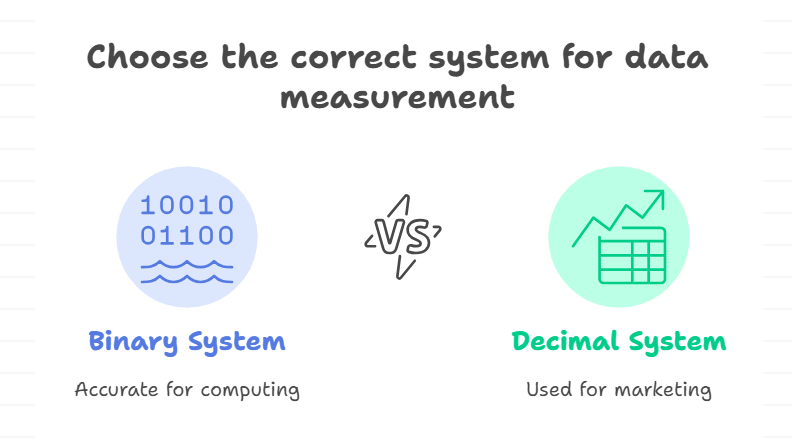
Converting Gig to Kilobytes: The Quick Answer
So, let’s answer the question plainly.
1 Gigabyte (GB) = 1,048,576 Kilobytes (KB)
Yep, more than a million kilobytes in a single gigabyte.
To convert any size, multiply by 1,048,576:
| GB Value | Kilobytes (KB) |
|---|---|
| 1 GB | 1,048,576 KB |
| 2 GB | 2,097,152 KB |
| 5 GB | 5,242,880 KB |
| 10 GB | 10,485,760 KB |
| 50 GB | 52,428,800 KB |
Formula:
textKilobytes = Gigabytes × 1024 × 1024
Or just:
text1 GB = 1024 MB → 1 MB = 1024 KB → 1 GB = 1024 × 1024 = 1,048,576 KB
Reversing It: Kilobytes to Gig
Need to flip the script?
1 KB = 0.0000009537 GB
To convert kilobytes back to gigabytes:
Formula:
textGigabytes = Kilobytes ÷ 1,048,576
It’s not intuitive, which is why conversions like “KB to gig” get over 60,000 monthly searches.
“KB in GB How Many?”—Still a Common Google Search
You’d be surprised how many are confused over this. A search like “kb in gb how many” pulls up pages of conflicting info.
That’s because SI vs Binary is still debated:
| Standard | 1 GB In KB |
|---|---|
| Binary (used in OS/computing) | 1,048,576 KB |
| Decimal (used by manufacturers) | 1,000,000 KB |
That’s a 4.8% difference. Imagine paying for 500 GB of storage that’s actually just ~476 GB when formatted. Ouch.
Different Languages, Same Confusion: “KB en GB”
You might also see searches like “kb en gb” which come from non-English speakers wondering “how many kilobytes in a gigabyte” or tools translating “Kilobytes en Gigabytes.”
Important: Whether it’s “en”, “dans”, or “in,” the math stays the same. The context might change—so we’re giving you a universal conversion table here:
| Language | Phrase Translation |
|---|---|
| English | KB in GB |
| Spanish | KB en GB |
| French | Ko dans Go |
| German | KB in GB |
| Indonesian | KB ke GB |
Real-Life Example: Why “Gig to Kilobytes” Can Matter in 2025
Let’s say you run a WordPress site with 50 GB of cloud hosting and your site generates 12,000 KB of logs daily.
You might think:
“50 GB is huge—I’ll never use that up.”
Now do the math:
- 12,000 KB daily = 4,380,000 KB/year
- That’s about 4.17 GB/year
…just for logs.
Suddenly, knowing your gigabyte to kilobyte rates helps you plan space better, especially as file sizes increase with 4K images, AI-generated media, and active user data.
Bonus: Useful Contexts for GB to KB Conversion in 2025
Cloud Storage
Many SaaS providers bill based on precise KB usage, while you get quoted in GB.
Data Caps and Mobile Plans
Your mobile app might use 200 KB for a background refresh, but your plan counts per GB bundles.
Web Development
Developers often limit upload sizes in KB, while clients think in GB (or vice versa). Knowing the math avoids broken uploads.
System Setups
OS installation scripts require accurate disk partitioning, especially in containerized or embedded environments.
Real-User Quote: The Frustration of Misunderstanding Kilobytes
“I set my upload limit to 2048 thinking it was 2 GB—turns out that’s just 2 MB. Big fail.”
Knowing the unit hierarchy and accurate conversion stops unexplained errors, server crashes, and billing overages.
Gigabyte to Kilobyte: Extended Conversion Table
| Gigabytes | Kilobytes |
|---|---|
| 0.5 GB | 524,288 KB |
| 1 GB | 1,048,576 KB |
| 2 GB | 2,097,152 KB |
| 10 GB | 10,485,760 KB |
| 20 GB | 20,971,520 KB |
| 100 GB | 104,857,600 KB |
| 500 GB | 524,288,000 KB |
Tools You Can Use in 2025
Here are some free, reliable converters:
- RapidTables.com – Clean UI, accurate binary calculations
- Calculator Soup – Modern converter with export options
- Built-in Terminal (Linux/macOS) – Use shell commands like:
Bashecho "$((5 * 1024 * 1024)) KB"
- Google Search itself – Type
5 GB to KBdirectly
FAQs
Q1: How many kilobytes are in 1 gigabyte?
A: In binary (computing standard), 1 gigabyte = 1,048,576 kilobytes. Some storage manufacturers use 1 gigabyte = 1,000,000 kilobytes, but that’s decimal format.
Q2: What’s the formula to convert gig to kilobytes manually?
A: Multiply gigabytes by 1,048,576.
For example: 5 GB × 1,048,576 = 5,242,880 KB
Q3: Is KB bigger than GB?
A: No, kilobytes are smaller. 1 GB contains over a million kilobytes.
To be exact: 1 GB = 1,048,576 KB
Q4: Why do some gigabyte conversions say 1000 instead of 1024?
A: That’s the decimal format used by hardware marketers. In computing, we use binary (base 2), so 1 KB = 1024 Bytes, not 1000. Always double-check the standard being used.
Final Thoughts
While the world races toward zettabytes and AI-scale data, the classic gig to kilobytes question remains highly relevant. From server logs to email attachments and mobile data plans — these conversions still govern how we store, send, and see the digital world.
CLICK HERE FOR MORE BLOG POSTS
There’s a certain weight in the words John Authers writes—not just because of what he knows, but how he shares it. His voice doesn’t just echo facts; it builds meaning. In a world overwhelmed by rushed opinions and robotic summaries, John’s writing feels… different. It feels lived-in, thoughtful, and deeply human.
Readers don’t turn to John for headlines—they come for context. They come for that rare blend of clarity, insight, and emotional depth that turns financial journalism into something closer to storytelling. His reflections on markets, geopolitics, or human behavior aren’t just readable—they’re relatable.
What sets John apart isn’t just his experience (though he has plenty of it). It’s his ability to pause, reflect, and explain the why behind the what. He writes like someone who’s been in the room where it happens—but never forgets the reader who hasn’t.
In 2025, when AI churns out articles in milliseconds, John Authers still writes like a human—and that, more than anything, is what makes his work worth reading.











