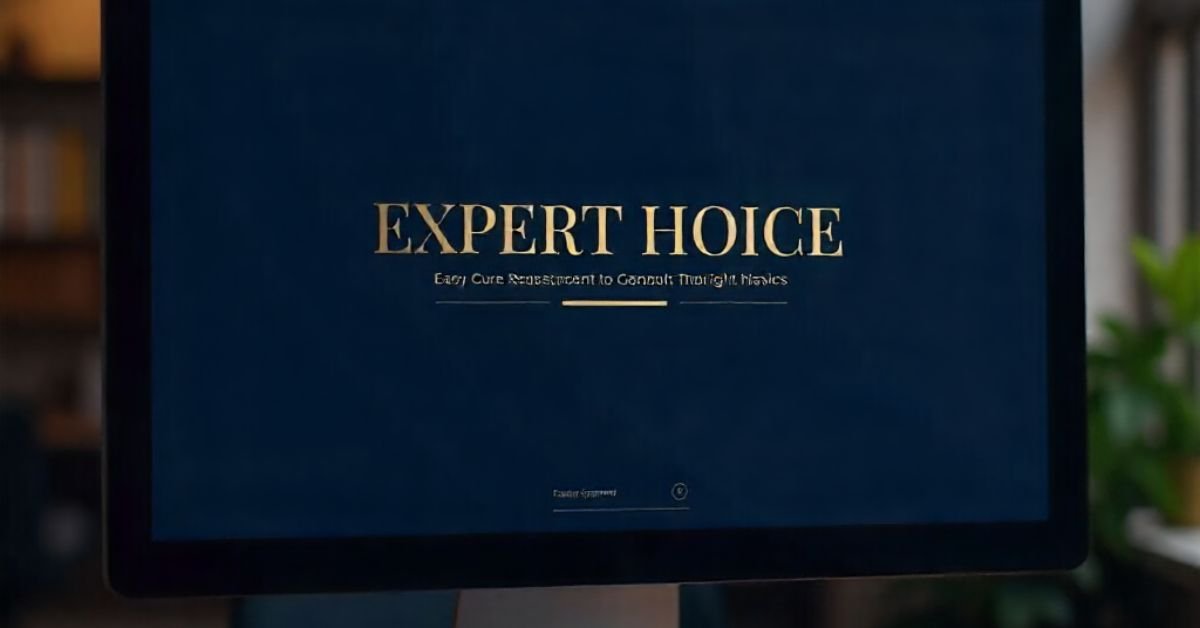If you’ve ever stared at a mockup wondering why the page still looks “flat,” you’re not alone. Great pages start with great headings, and that’s exactly where strong title css design earns its keep. From fluid typography and variable fonts to container queries and dark-mode theming, title css design in 2025 blends craft with modern CSS capabilities so your H1 through H6 feel intentional, legible, and absolutely on brand.
This guide is your practical, up-to-date manual. We’ll walk through semantics, accessibility, and design systems; compare html vs css responsibilities; show exactly how to connect CSS in HTML; and even cover specialized topics like a header with class name and page number for print. Whether you’re polishing a blog, shipping a landing page, or building a robust design system, you’ll find patterns and code you can use right away.
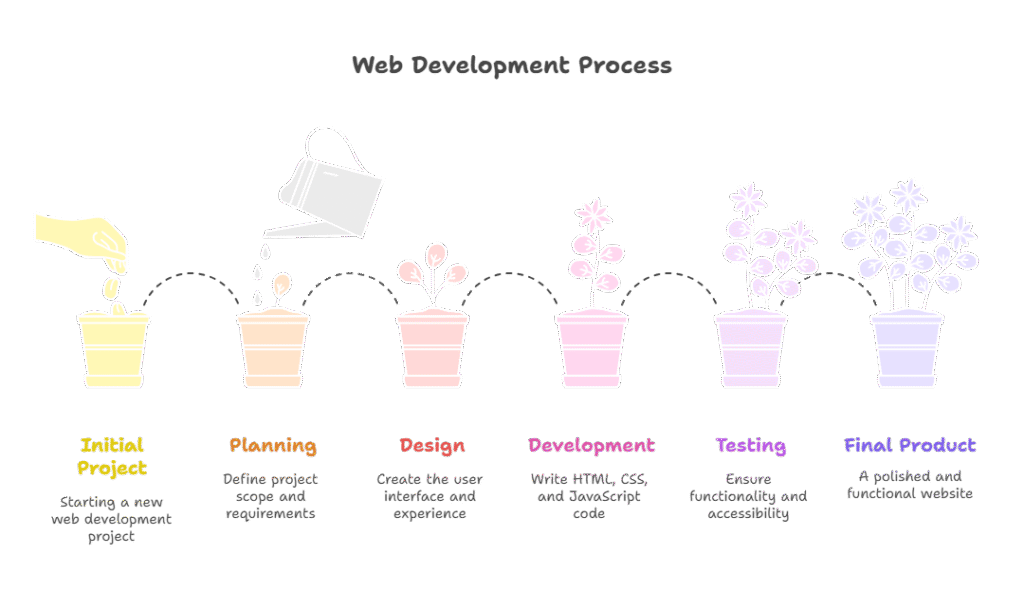
What is a heading? Semantics, structure, and why it matters
Before you style a single pixel, get the semantics right. Headings aren’t just bigger text—they’re the backbone of your document outline.
- Use one H1 per page to clarify the primary topic.
- Organize sections with H2–H6 hierarchically.
- Never pick a heading level just for its default size. Style it with CSS while preserving the correct tag.
- Assistive technologies rely on headings for navigation; search engines use them to understand content hierarchy.
Quick sanity check:
- Can a screen reader user navigate your page via headings alone?
- Does each section logically nest under the previous one?
If yes, you’re setting yourself (and your readers) up for success.
HTML vs CSS: who does what for titles?
Let’s settle the html vs css question the right way:
- HTML defines meaning and structure.
- Example: <h1>Product Pricing</h1> communicates “this is the main topic.”
- CSS defines presentation and behavior.
- Example: making <h1> 44px, bold, with a fluid size, and different colors in dark mode.
Keep the markup semantic and minimal. Move every visual decision—typeface, size, spacing, color, responsiveness—to CSS. That separation of concerns makes your titles accessible, maintainable, and flexible as your brand evolves.
Principles of high-impact title design
- Hierarchy: Every level should have a clear visual difference (size, weight, color).
- Contrast: Use color, weight, and spacing to differentiate titles from body text.
- Rhythm: Consistent spacing above/below headings guides scanning.
- Restraint: One accent trick (e.g., gradient, underlines, or a color bar) is usually enough.
- Accessibility: Maintain sufficient color contrast (WCAG AA/AAA) and legible sizes.
Pro tip: Design “size families” for headings with a fluid scale (e.g., H1 > H2 > H3) and apply consistent spacing tokens. It reduces one-offs and visual noise.
A modern baseline: fluid, accessible, variable-font headings
Here’s a production-ready pattern you can drop into any project. It uses CSS clamp() for fluid sizes, variable fonts for weight/optical sizing, and prefers-color-scheme for dark mode.
CSS:root {
/* Typography tokens */
--font-title: "InterVariable", ui-sans-serif, system-ui, -apple-system, "Segoe UI", Roboto, "Helvetica Neue", Arial, "Noto Sans", "Apple Color Emoji", "Segoe UI Emoji";
--title-weight: 700;
--title-letterspacing: -0.01em;
/* Fluid type scale (tweak to your brand) */
--h1-size: clamp(2rem, 2vw + 1.5rem, 3.25rem);
--h2-size: clamp(1.75rem, 1.6vw + 1.2rem, 2.5rem);
--h3-size: clamp(1.5rem, 1.2vw + 1rem, 2rem);
--h4-size: clamp(1.25rem, 1vw + 0.875rem, 1.5rem);
--h5-size: clamp(1.125rem, 0.8vw + 0.85rem, 1.25rem);
--h6-size: clamp(1rem, 0.6vw + 0.8rem, 1.125rem);
/* Color tokens */
--title-color: #111827; /* gray-900 */
--accent: #5b8cff; /* brand primary */
}
@media (prefers-color-scheme: dark) {
:root {
--title-color: #e5e7eb; /* gray-200 */
--accent: #8daaff;
}
}
h1, h2, h3, h4, h5, h6 {
font-family: var(--font-title);
font-weight: var(--title-weight);
letter-spacing: var(--title-letterspacing);
line-height: 1.15;
color: var(--title-color);
text-wrap: balance; /* improve multi-line rag in supporting browsers */
margin: 0 0 0.5em;
}
/* Sizes */
h1 { font-size: var(--h1-size); }
h2 { font-size: var(--h2-size); }
h3 { font-size: var(--h3-size); }
h4 { font-size: var(--h4-size); }
h5 { font-size: var(--h5-size); }
h6 { font-size: var(--h6-size); }
/* Optional accent underline for H2 */
h2.accent {
position: relative;
padding-bottom: 0.25em;
}
h2.accent::after {
content: "";
position: absolute;
left: 0;
bottom: 0;
width: 3rem;
height: 3px;
background: var(--accent);
border-radius: 2px;
}
Notes:
- clamp(min, preferred, max) gives you fluid sizing without media queries.
- text-wrap: balance produces cleaner multi-line titles (fallback is harmless).
- Prefer variable fonts (Inter, Roboto Flex) for smoother weight changes and better rendering.
Responsive patterns with container queries
Container queries let titles adapt to the space they actually occupy, not just the viewport—perfect for cards, sidebars, and grid tiles.
CSS/* Make a “card” the container for its title */
.card {
container-type: inline-size;
container-name: card;
}
/* Adjust title size based on card width */
@container card (min-width: 28rem) {
.card h3 { font-size: clamp(1.4rem, 0.8vw + 1rem, 1.75rem); }
}
@container card (max-width: 20rem) {
.card h3 { font-size: clamp(1.1rem, 1vw + 0.8rem, 1.25rem); }
}
Result: Your title scales gracefully inside components, not just across breakpoints.
Micro-typography that makes titles pop
- letter-spacing (tracking): Slightly negative for large titles (e.g., -0.01em) improves density.
- optical sizing: font-variation-settings: “opsz” 36; for variable fonts that support it.
- hyphenation: Avoid for big titles; prefer balanced wrapping.
- small caps: font-variant-caps: small-caps; for overlines or section labels.
- text-shadow: Use sparingly; increase contrast in hero images.
- gradient accents: background-clip: text; for a subtle brand flourish.
Example gradient title:
CSS.hero-title {
background: linear-gradient(90deg, #7c3aed, #06b6d4);
-webkit-background-clip: text;
background-clip: text;
color: transparent;
}
How to connect CSS in HTML (and how to link CSS and HTML)
Both phrases boil down to the same practice: link an external style sheet with <link>. Keep it in <head> and use rel=”preload” for performance on critical CSS when needed.
HTML<!doctype html>
<html lang="en">
<head>
<meta charset="utf-8" />
<meta name="viewport" content="width=device-width, initial-scale=1" />
<title>Design System Titles</title>
<!-- How to link CSS and HTML -->
<link rel="preload" href="/css/styles.css" as="style" />
<link rel="stylesheet" href="/css/styles.css" />
</head>
<body>
<h1 class="hero-title">Build Stunning Pages</h1>
</body>
</html>
If you must inline above-the-fold CSS, keep it tiny and move the rest external so browsers can cache it site‑wide.
Composing title systems with design tokens
Create reusable tokens that control type sizes, spacing, and color across your app:
CSS:root {
--space-xs: 0.25rem;
--space-sm: 0.5rem;
--space-md: 1rem;
--space-lg: 1.5rem;
--title-margin-top: var(--space-lg);
--title-margin-bottom: var(--space-md);
}
.section-title {
margin-top: var(--title-margin-top);
margin-bottom: var(--title-margin-bottom);
}
Benefits:
- One source of truth for spacing and typography
- Easy theming for campaigns, dark mode, or seasonal looks
Patterns for landing pages, blogs, dashboards, and ecommerce
- Landing pages: Large H1 with gradient or accent underline; H2s as scannable benefits with icons.
- Blogs: Moderated H1, clear H2/H3 rhythm, anchored links, and TOC that mirrors the heading structure.
- Dashboards: Compact H1/H2, subtle weight differences, and breadcrumb alignment to avoid visual overload.
- Ecommerce: Product titles with robust truncation rules, price alignment, and container-aware sizing for grid/list views.
Example truncation:
CSS.product-title {
display: -webkit-box;
-webkit-line-clamp: 2; /* or 3 */
-webkit-box-orient: vertical;
overflow: hidden;
}
Header with class name and page number (print-ready CSS)
When exporting to PDF or printing reports, you might need a repeating header and pagination. CSS Paged Media and counters can help.
CSS@page {
size: A4;
margin: 20mm 15mm;
@bottom-center {
content: "Page " counter(page) " of " counter(pages);
font: 12px/1.2 system-ui, sans-serif;
color: #6b7280;
}
@top-left {
content: string(section) " — " string(classname);
font-weight: 600;
}
}
/* Capture heading text into running header strings */
h1.section {
string-set: section content();
}
.header.classname {
string-set: classname content();
}
/* Fallback when Paged Media isn’t fully supported */
.print-header {
display: none;
}
@media print {
.print-header {
display: block;
position: fixed;
top: 0;
width: 100%;
font-weight: 600;
}
}
Usage in HTML:
HTML<h1 class="section">Quarterly Revenue</h1>
<div class="header classname">Enterprise · North America</div>
This builds a header with class name and page number automatically when printing via engines that support Paged Media (e.g., some browsers, Puppeteer/Playwright with print-to-PDF, or dedicated renderers).
Advanced selectors for contextual title css design
Modern CSS unlocks smarter context‑aware styling:
- :has() for parent-aware rules:
CSS.article:has(h2 + .lede) h2 {
margin-bottom: 0.25rem; /* tighten if a lede follows */
}
- :is() and :where() for succinct grouping:
CSS:is(h1, h2, h3).muted {
color: #6b7280;
font-weight: 600;
}
- Nesting (widely supported with PostCSS/Browsers in 2025):
CSSh2 {
&.eyebrow { text-transform: uppercase; letter-spacing: .08em; }
& + p.lede { font-size: 1.125rem; color: #4b5563; }
}
Color, contrast, and dark mode
- Maintain at least 4.5:1 contrast for body and 3:1 for large headings; AAA for mission‑critical content.
- Use color-contrast() (where supported) or design tokens tested in both themes.
- Switch accent hues in dark mode for perceptual brightness parity.
Dark mode example:
CSS@media (prefers-color-scheme: dark) {
.accent-title::after { background: #8daaff; }
}
Performance: fast titles are good titles
- Preload critical fonts and use font-display: swap to avoid invisible text.
- Subset font files for Latin/extended sets to cut weight.
- Avoid excessive shadows/filters on large titles—they’re GPU-expensive in motion.
- Use system fonts where brand allows to shave ~100–300 ms on FCP.
Font preload example:
HTML<link rel="preload" href="/fonts/InterVariable.woff2" as="font" type="font/woff2" crossorigin>
Internationalization and RTL
- Use logical properties: margin-inline, padding-inline for LTR/RTL compatibility.
- Test long-word languages (German, Finnish) with text-wrap: balance; avoid overly tight line lengths.
- Respect script choices; some languages prefer different weight/contrast cues.
CSSh1 {
margin-block: 0 0.5em;
margin-inline: 0;
}
Real-world example: a tiny change, a big lift
“I swapped our rigid 48px H1 for a fluid clamp() scale and added text-wrap: balance. Nothing else changed. Our bounce rate on article pages dipped by 6% week-over-week. Turns out, better scannability wasn’t just aesthetic—it kept people reading.”
The lesson? Title polish compounds. Small typographic improvements can measurably impact engagement.
Common mistakes to avoid
- Picking heading levels for size instead of meaning.
- Overusing decorative effects (shadows, gradients, underlines all at once).
- Forgetting line-height—tight tracking and tight leading makes large titles hard to read.
- Ignoring mobile wrap; single-line desktop titles often wrap to four lines on phones without clamp().
- Styling titles but not spacing them; whitespace is half the design.
A practical title checklist
- One H1; logical H2–H6 structure
- Fluid sizes using clamp() and a clear scale
- Sufficient color contrast in light and dark modes
- Consistent spacing tokens before/after headings
- Variable fonts or strong fallbacks
- Container queries for component‑scale titles
- Truncation rules where titles appear in cards/lists
- Tested with screen readers and keyboard navigation
- Print styles (if you export PDFs or expect printing)
Type pairing for titles in 2025
- Titles: Variable sans with high x‑height (Inter, Roboto Flex) for UI clarity; or a tasteful display serif for editorial brands (Source Serif 4, Recursive with variable axes).
- Body: Humanist sans or classic serif; keep body size 16–18px minimum, adjust line-height (1.5–1.7).
- Keep letter-spacing conservative; let the font’s metrics and optical sizing carry.
Using utility-first CSS without losing craft
Utility classes (e.g., Tailwind) are great, but make sure your title system still feels bespoke:
- Create theme tokens for font sizes (text-h1, text-h2) that map to clamp() values.
- Extend utilities for letter-spacing and font-variation.
- Enforce consistent spacing around headings via component classes.
Titles in motion (the tasteful way)
Motion should support meaning:
- Subtle fade/slide on first paint for hero titles (100–200 ms).
- Underline grow-in on section headers to reinforce structure.
- Respect prefers-reduced-motion and provide accessible fallbacks.
CSS@media (prefers-reduced-motion: no-preference) {
.reveal-title {
opacity: 0;
transform: translateY(8px);
animation: rise 240ms ease-out forwards 60ms;
}
}
@keyframes rise {
to { opacity: 1; transform: none; }
}
FAQs
What’s the difference between HTML and CSS for headings (html vs css)?
HTML provides semantic structure (H1–H6) so assistive tech and search engines understand your content. CSS handles the visuals—sizes, weights, colors, spacing, and responsiveness. Keep meaning in HTML, styling in CSS.
How do I connect CSS in HTML for my titles (how to connect css in html / how to link css and html)?
Place a <link rel=”stylesheet”> in your <head>. Optionally preload critical CSS. Keep CSS external so it’s cached and maintainable. For critical-path styles, inline a minimal set and move the rest external.
What’s a good fluid scale for headings?
Use clamp(). For example: H1 clamp(2rem, 2vw + 1.5rem, 3.25rem), H2 clamp(1.75rem, 1.6vw + 1.2rem, 2.5rem), and so on. This keeps titles readable on small screens and dignified on large ones.
How can I set up a header with class name and page number when printing?
Use @page and the CSS Paged Media features: counter(page), counter(pages), and string-set to pull text into running headers/footers. Provide a print fallback with a fixed-position header if your target renderer lacks full support.
What is a heading, really, and does level choice affect SEO?
A heading is a structural label for content sections. Level choice (H1–H6) signals hierarchy. Search engines don’t require a single H1, but a clear, logical outline helps both SEO and accessibility.
Do gradients and shadows hurt performance?
Used sparingly, no. Avoid animated shadows on large titles and test on mid-tier devices. Pre-rendered backgrounds and GPU-friendly properties keep interactions smooth.
How do I ensure readability in dark mode?
Increase contrast slightly, adjust accent colors to compensate for perceived brightness, and test both modes. Consider different font weights if strokes look thinner against dark backgrounds.
What about titles inside cards compared to full-width pages?
Use container queries. Titles inside narrow cards should step down the size gracefully, while full-width hero titles can scale up. Avoid one-size-fits-all rules tied only to viewport width.
Wrap-up
Great title css design is equal parts semantics, systems, and subtlety. Get the structure right with true headings. Build a fluid, token-driven type scale that adapts using clamp() and container queries. Embrace variable fonts, dark mode, and accessibility from day one. Then add personality—an accent underline here, a gradient there—without sacrificing readability or performance.
CLICK HERE FOR MORE BLOG POSTS
Liam is a freelance writer, blogger, and digital media journalist. He has a management degree in Supply Chain & Operations Management and Marketing and boasts a wide-ranging background in digital media.